- Google Tag Manager
- Sign-in that generates and sets unique IDs
- A new Analytics account for reporting
- All of the above
The correct answer: Sign-in that generates and sets unique IDs
Explanation: The User ID allows for the linkage of one or more sessions, including all associated activities, with a distinct and enduring identifier that you transmit to Analytics. To employ the User ID, you must possess the capability to create your own unique IDs, consistently allocate these IDs to users, and include them whenever data is transmitted to Analytics. For instance, you can forward the unique IDs generated by your proprietary authentication system to Analytics as values for the User ID. Any user interactions, such as link clicks and page or screen navigation, that occur while a unique ID is in use can be transmitted and correlated within Analytics through the User ID.
What Is Needed for User ID to Recognize Users Across Various Devices?
Many individuals rely on Google accounts for their daily activities, often utilizing various devices to access their accounts. In such scenarios, it becomes crucial to identify the user based on the device and present them with information tailored to their specific preferences.
According to Google Analytics Help, you can “link multiple devices, sessions, and engagement data to the same users. The User-ID feature allows you to associate a persistent ID with a single user, encompassing their engagement data across one or more sessions initiated from multiple devices.”
Consequently, regardless of the device you use to access a particular website, you will need to log in to your account on that site, a requirement that applies equally to Google accounts. Furthermore, it’s essential to ensure that you provide your username, password, and security question answers when signing in to your account.
The following subsection briefly outlines the significance of the sign-in process, which aids in creating and configuring unique user IDs:
What Are the Practical Uses of a User ID?
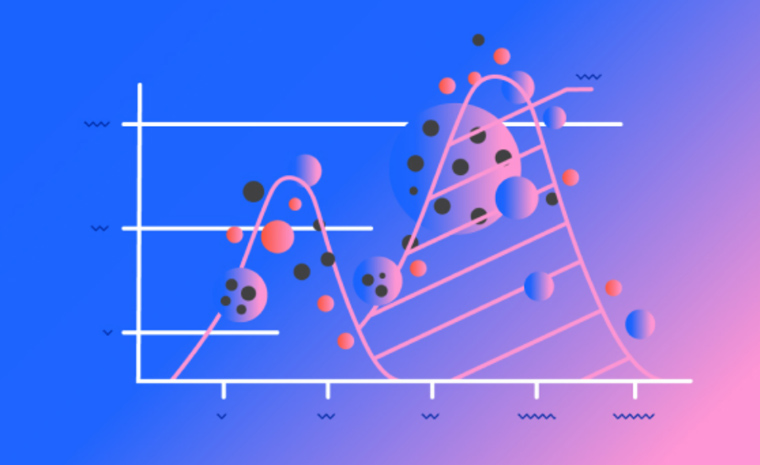
According to Google Analytics Help’s definition, a User-ID view is a specialized reporting view exclusively presenting data from sessions in which you transmit unique IDs and related data to Analytics. To comprehensively analyze all your data, you should employ a different view.
Google asserts that by utilizing a User ID, you can analyze a traffic segment distinguished by separately assigned IDs, separate from other sources of traffic on your website. Additionally, the method of setting up a user ID is heavily contingent on your website’s operational environment. A common practice involves assigning user IDs during the sign-in process, where users are required to input their user IDs during website login.
Why Is The User ID Important In Analytics?
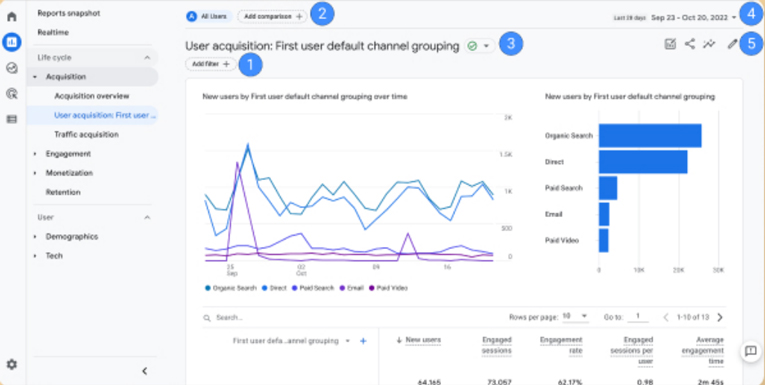
Google Analytics explains that in an Analytics setup without the User-ID feature, a distinct user is counted each time your content is accessed from a different device, and for each new session. However, when you implement User-ID, you can discern connections between related actions and devices, even when they initially appear as separate data points.
Once a user signs in to their account and conducts various searches at different times, you can aggregate the actions of these users and establish links between what initially seemed like disparate data points.
Google asserts, ‘In this configuration, you can analyze the interactions of signed-in users with your content. This enables you to gain insights into how you acquired these users, the devices they use for various types of engagement, and the number of sessions required for conversion.’
Consequently, the searches conducted by a user across different devices, previously appearing as unrelated actions, can now be regarded as the activities of a single user engaging with your business website.
